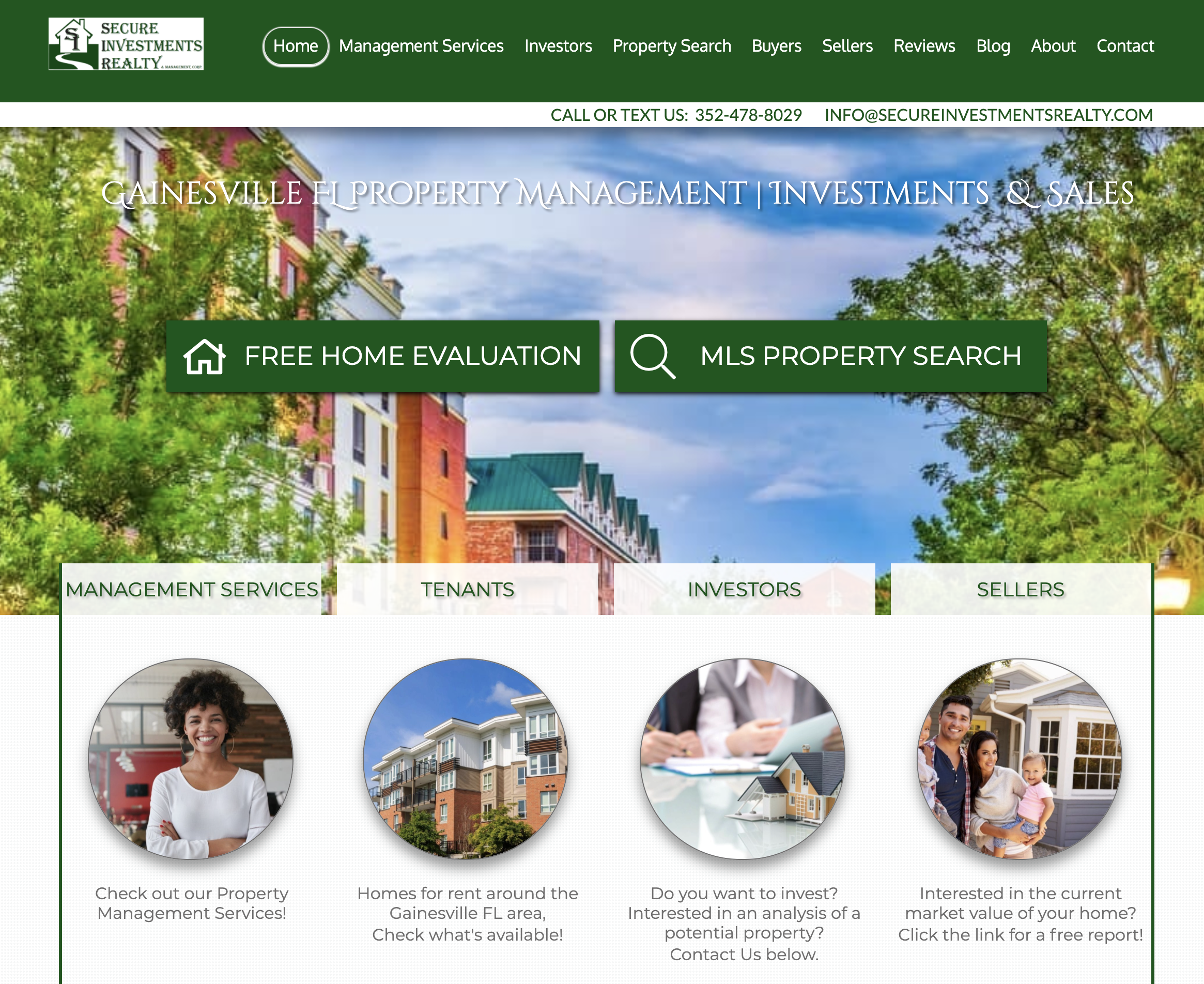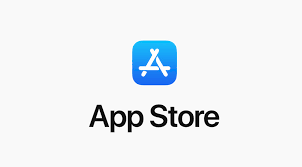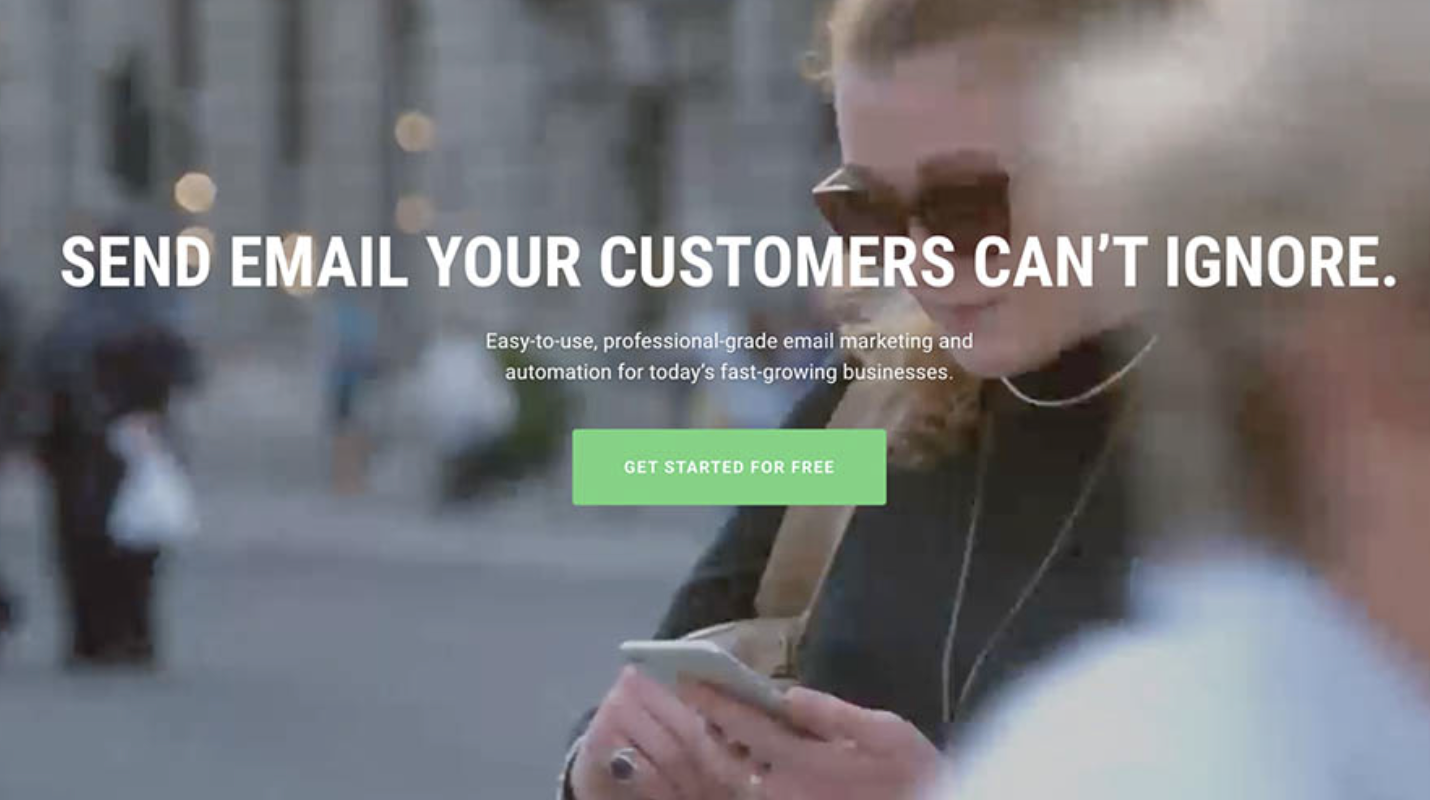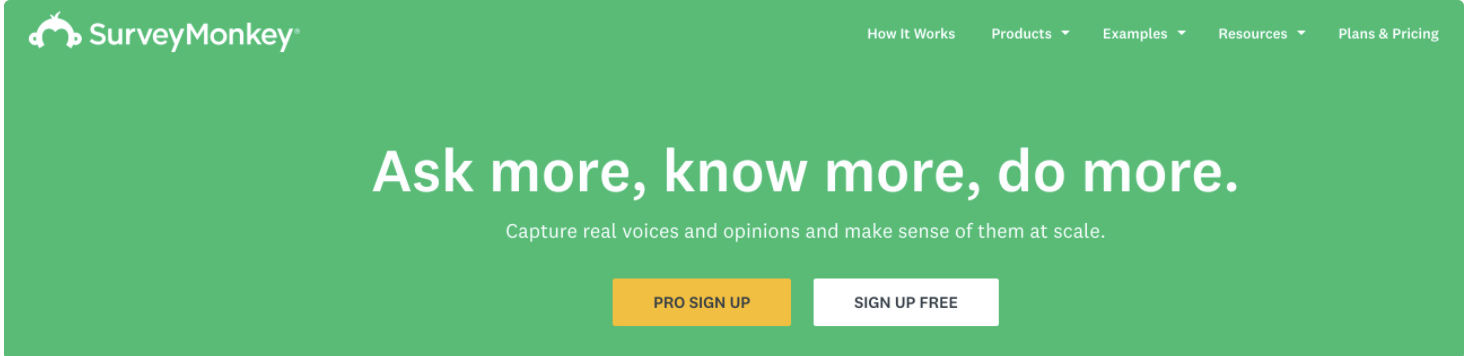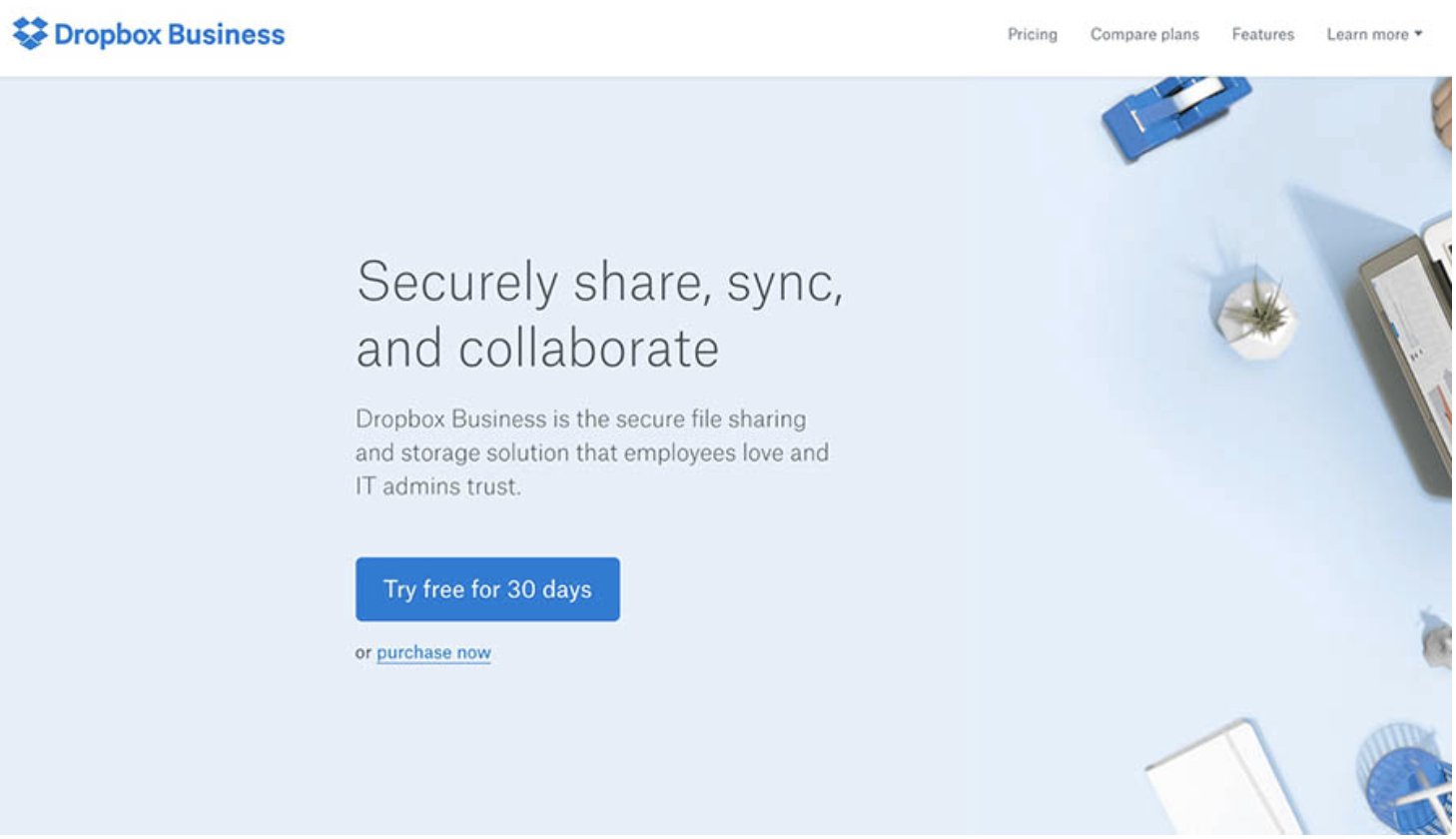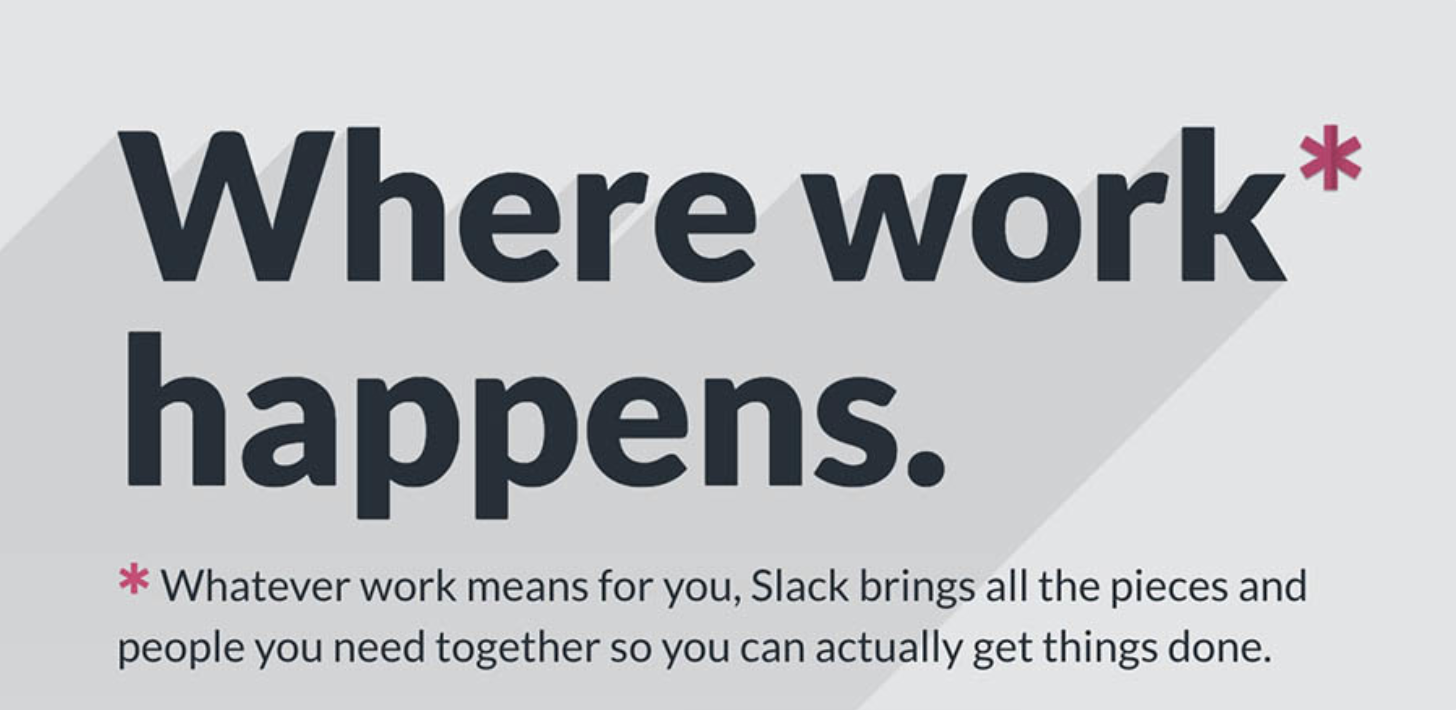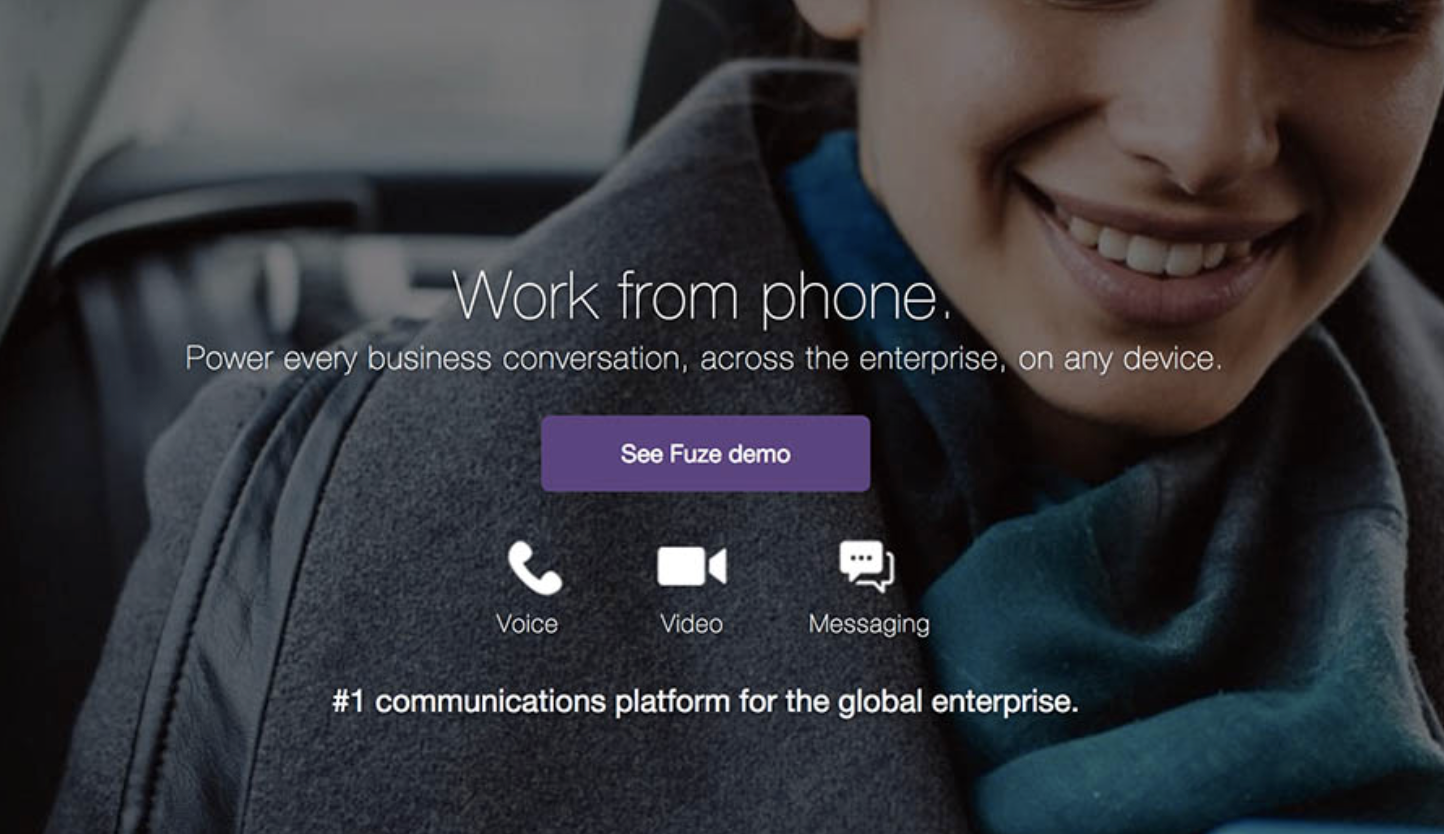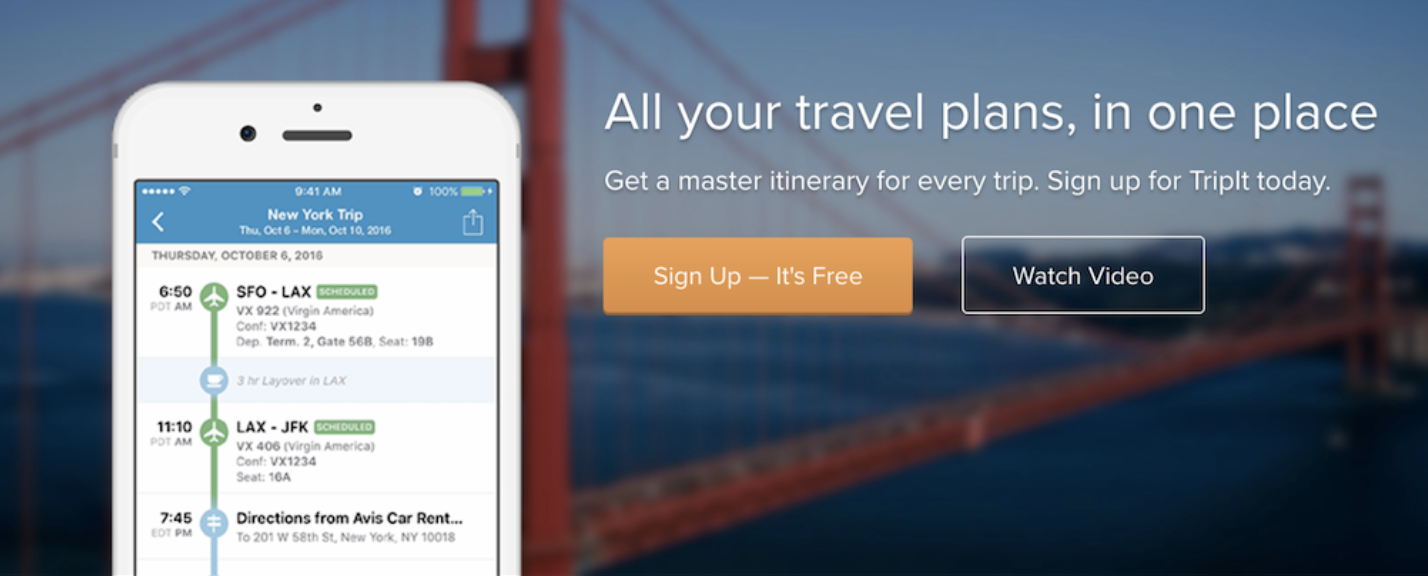- in Newsletter by Secure Investments

Amazing life hacks & apps to make life and business easier
Life is busy, but it doesn’t have to be hard. Ever wonder how some people get so much work done in a day, or are able to easily stay organized and remember things they need to get done? Me toooo!!! Below we have shared some of our favorite "Life and Work Hacks" that make our lives a little easier. You probably have heard of most of these things but maybe not some of the different ways you can use them. These tips and tricks can help simplify life so you can spend more time with the people who matter most.
Hacks our team uses
Tanya's Faves
iNotes
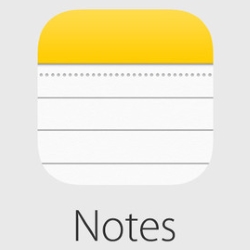
This one could be one of my most-used apps. I find it so helpful to voice dictate my grocery list, house to-do list, ideas to follow up on, etc., and I share the to-do list and grocery list with my husband, and we can add and edit as we complete jobs or pick up groceries. The hack is always having these lists running so it becomes an easy way to communicate grocery or work needs. You can even take pictures and add them directly to the note to further describe what is needed.
Screen Record
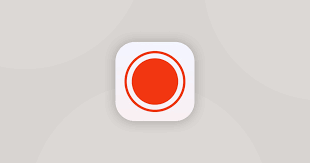
On the iPhone, you can set this function up to be on your home screen. I use it often when I want to show someone how to do something on the phone, whether it’s using an app or recording key functions, or recording a small clip of a larger video. I especially like to use it with other apps like Maps, Landglide, Homesnap, or any or website or app. I create little clips that show the various routes we took and include a google business page info of a favorite restaurant or maybe a little clip of a webs site with helpful info,
I also like to use it to quickly show a work procedure or how to use some of our technology. Here is an example of one I did recently on vacation. In this one, I used the screen record to show the maps route, the weather, the website of the event at Red Rocks we went to, and finally some video of the concert. All rolled into one video for a fun easy to follow travel memory. https://youtu.be/F0CnC9BAsEY and here is a link on how to set it up on your phone and use it. https://support.apple.com/en-us/HT207935
YouTube

YouTube Everyone uses YouTube but one of the ways I use it is for personal video storage with different playlists like Travel, Alicia, River adventures, remodels, etc. I save them on YouTube as unlisted so they are not out there for the public to view but you can still easily share a link and other family members and friends can enjoy watching them. It's a quick easy way to collect and relive memories in a free organized fashion. Playing it on your big screen TV or sticking it in your TV’s screensaver slide show makes it fun to relive over and over.
I started a YouTube account for Alicia a few years ago and I save all the videos I do of her various activities, and we can go back and see how much she has grown up and gotten better in her sports and cheer, etc. I take pictures of the cute refrigerator art and throw them into iMovie for a slide show then upload them to her YouTube channel. She loves going through and watching all the things she has done. Just imagine how fun it would be if your parents had videos of you as you grew up and you got to witness all the changes you went through.
Venmo
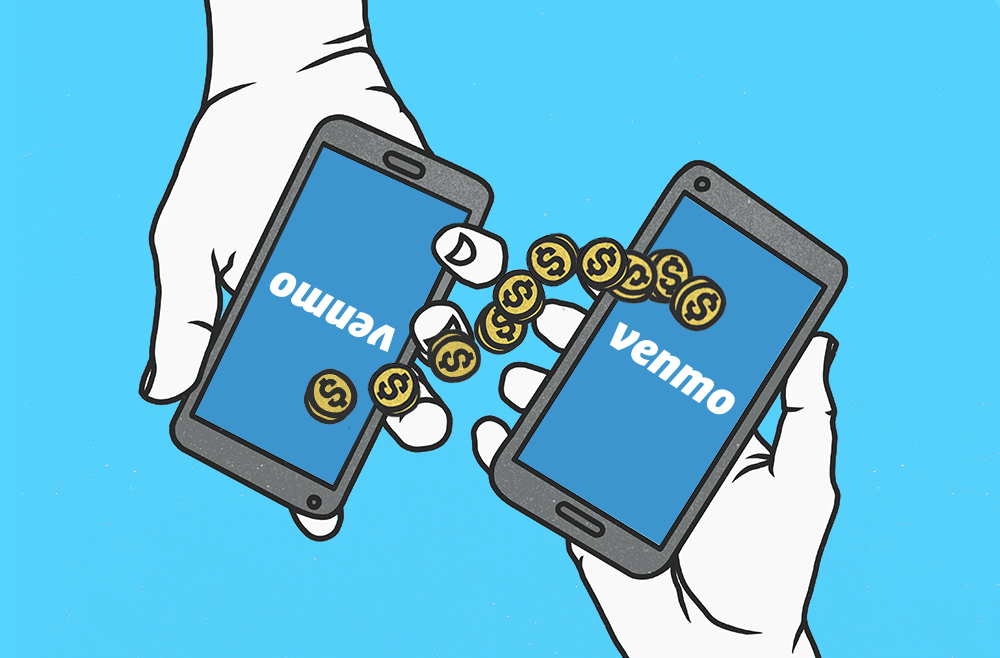
Very easy-to-use cash app to easily reimburse your daughter for picking you up something from the grocery store or selling products. It is one of the most commonly used apps to send money fast, easy and FREE!!
Amazon Music

Great for Karaoke Night. I log in to the app on my TV through my Firestick to play songs so we can also read the lyrics on the TV’s big screen and sing along!
Screencastify

A cool easy google plug-in for your browser that allows you to record your screen and your voice as well as be included or excluded on the screen. I use this to create easy videos for tutorials or to explain a cash flow statement or walk an owner through a market analysis. I then upload it to YouTube as unlisted and send them a link so they can review it easily from their phone or pc if they’d like. Anytime an employee or friend asks how to do something, or I find a quick tip or trick I shoot a small video of it, throw it into my YouTube Procedures private playlists to make it easy to share and train.
Tianna's Faves
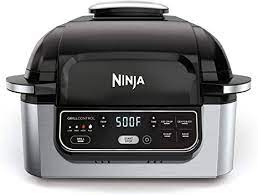
NijaFoodi is my favorite way to cook. It has 9 functions (pressure cooking, steam, slow cook, yogurt, sear/sauté, dehydrate, air crisp, bake/roast, and broil). It is an easy way to cook dinner, especially using the air fry or slow cook functions.
I Use credit cards for all purchases. Specifically, Amex Platinum and Chase Priority. These cards provide a lot of annual benefits (free Walmart+, Instacart membership, airport priority pass lounges, Sak's gift cards, etc). However, they also provide a lot of points including sign-up bonuses and points for all your regular purchases (sometimes points multiply depending on the category).
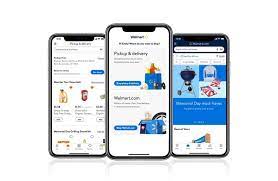
The Walmart app features free grocery pickup. I know a lot of people use Instacart, but pick up also saves a lot of time, and it is free (no tipping, service fees, or delivery fees). You can choose your pickup time and even pick substitutions if your item is out of stock

MyFitnessPal is a great tool to use for tracking diets. It lets you search for specific brands (has thousands of options) and even enter in your own recipes. It connects to your iPhone Health app so if you exercise, it'll also show on the app and adjust your calories accordingly.

Fetch allows you to scan in receipts and earn points which can be used in exchange for gift cards.
Ashley's Faves

"Family Wall" helps me keep track of everyone and post a shopping list for everyone’s needs.
I Layout my clothes, kid’s clothes, and practice gear for the week. This ensures everything is there and ready to go eliminating the need to run around at the last minute to find things. "Family Wall" helps me keep track of everyone and post a shopping list for everyone’s needs.
I like to pack lunches once a week. Disposable cups are perfect for little ones. I have
Apps & other online tips
Upgrade your online presence:
In most cases your website will be the first impression customers have of you and your business. It’s important it be professional, engaging, and represent you. Be sure to include all the basic information customers need to know and include facts you want them to know. At a minimum, provide contact information, pricing, business hours, street address, and the area you serve.
Don’t put all your eggs in once basket. Create accounts on all platforms… Facebook, YouTube, Instagram. Start with one and add as you feel comfortable. Also, be sure to do your research to determine which platform best serves you.
Show the personality of your company:
While some consumers might just buy from you, many prefer to have a relationship with you. If you want to create loyal customer base, you need to express your personality in the form of branding. Your website is the virtual face of your business, so choose colors and fonts that express your personality, wording that conveys your tone, and content that communicates your thoughts and ideas.
Decide on the voice of your brand, namely the style you use in communications.
website, social media posts, email newsletters, packaging, and paid ads.
Helpful business apps
Running a small business may require you delegating tasks to other people…. think designers, copywriters, project managers, your significant other. If you don’t have the right tools to keep everyone on the same page, it’s easy to miscommunicate. The following apps will help you share files, organize ideas, and stay up-to-date on your team’s to-do lists.
Mobile applications are changing the face of business. They’re becoming more prevalent and more powerful, and most importantly, they can help your business run smoothly. Want to improve daily operations? Organize your ideas? Manage travel expenses? There’s literally a small business app for that.
Campaign Monitor
Campaign Monitor is an email marketing tool that will help you build your subscriber list, create beautiful email templates, and automate your marketing messages. Campaign Monitor also integrates with other business software like SalesForce and GetFeedback.
Key Features:
- Offers email automation
- Stops gaps in data collection with excellent reporting
- Provides proven template design
MailChimp
MailChimp is similar to Campaign Monitor in that it helps you easily boost your subscriber list, send out messages, automate your email campaigns, and create beautiful newsletters. MailChimp also has excellent e-commerce platform integrations like Shopify, WooCommerce, Magento, and more.
Key Features:
- Offers drag-and-drop email building
- Stops companies from losing touch with subscribers
- Provides email marketing automation
Survey Monkey
Stop guessing what your customers want, and ask them yourself. With SurveyMonkey, you can create surveys to measure user engagement and get anonymous customer feedback on your products, pricing, website, and any unmet needs of your target market. Build simple or more complex surveys, and find tips on the SurveyMonkey website about question types and how to word them. Survey creation is collaborative, and results and reports can be viewed by different team members without sharing login information.
Key Features:
- Create surveys from a template and brand with your own business colors and logos
- Review survey results as they come in from any device
- Send your surveys out into the world via your website, email, social media accounts, and more
Dropbox
Dropbox Business is a cloud computing app that allows you to sync files and folders across various platforms. The mobile app gives you access to all your files on the go and offers plans for really small businesses — we’re talking just three users.
Key Features:
- Offers cloud storage of all important files
- Prevents lost files
- Provides flexible storage plans
Evernote
Evernote can help you capture and remember all the brilliant ideas you come up with while on the move. It’s available on multiple platforms and allows you to store your ideas by voice, text, or photo. You can search your notes by keywords and tags.
Key Features:
- Offers quick Google sign-in
- Stops you from losing your best ideas
- Provides on-the-go note taking
Slack
Slack is one of the most popular communication apps on the market. With Slack, you can create different communication channels, send group messages, and even break off into one-off meetings within a slack channel.
Key Features:
- Offers easy communication between teams
- Stops confusion among team members
- Provides targeted channel communications
Fuze
Fuze is a great communication app for times when a simple chat isn’t enough. Fuze is a video conferencing tool that works across all platforms and devices. No matter where anyone is on your team, they can hop on Fuze and make it to your meeting on time.
Key Features:
- Offers user training and materials
- Stops remote employees from missing meetings
- Provides “go-live” transition support
Quickbooks
Slack is one of the most popular communication apps on the market. With Slack, you can create different communication channels, send group messages, and even break off into one-off meetings within a slack channel.
Key Features:
- Offers easy communication between teams
- Stops confusion among team members
- Provides targeted channel communications
Expensify
There are plenty of expense trackers out there, and Expensify is one of the simplest. It keeps track of expenses and mileage via multiple platforms. Receipts can be scanned and uploaded. Expenses can be submitted to employers by a click of a button. It can also read and import expenses from a linked bank account or credit card.
Key Features:
- Offers top-notch integrations
- Stops confusion at tax time
- Provides help with expense tracking across several industries
TripIt
TripIt allows travelers to keep business trip arrangements, itineraries, and information together all in one location, including meeting times and flights details. It also corrals weather forecasts, maps, and directions.
Key Features:
- Offers a master itinerary for every trip
- Stops travel hiccups
- Provides access plans from anywhere on any device
Even if your business operates in a competitive market, there are ways to ensure your business stand out and attracts attention. By managing your online reviews, an appealing website, expressing a memorable personality, taking a stand on important issues, applying tactical PPC tricks, and delivering excellent, personalized customer experiences, you can help your small business stand out for all the right reasons.
Psssssttttt!!!
Mention this Newsletter and receive the first two months property management services for free with nothing due at sign up!
Check out our homepage for links to all of the property management services we provide. We service a 30 mile radius of the Gainesville FL area. Our website has information for all of our clients. Investors, Owners, Buyers, Sellers and Tenants.
We strive to offer the superior service, and to keep and earn future business, and your referrals.
Our featured article provides tips and insight to our current and future investors looking to fix and flip property or renovate and rent! Both options are lucrative and if you have interest in these types of purchases please get in contact with us. You can reach out to us via our contact page, the sidebar contact form on this article or by texting and or calling 352-478-8029.
We will be more than happy to provide you a free home evaluation. There is not any obligation to hire us for our services, and we are one of the top rental management companies Gainesville FL.